PBL Project Addition
Before Adding Greyscale
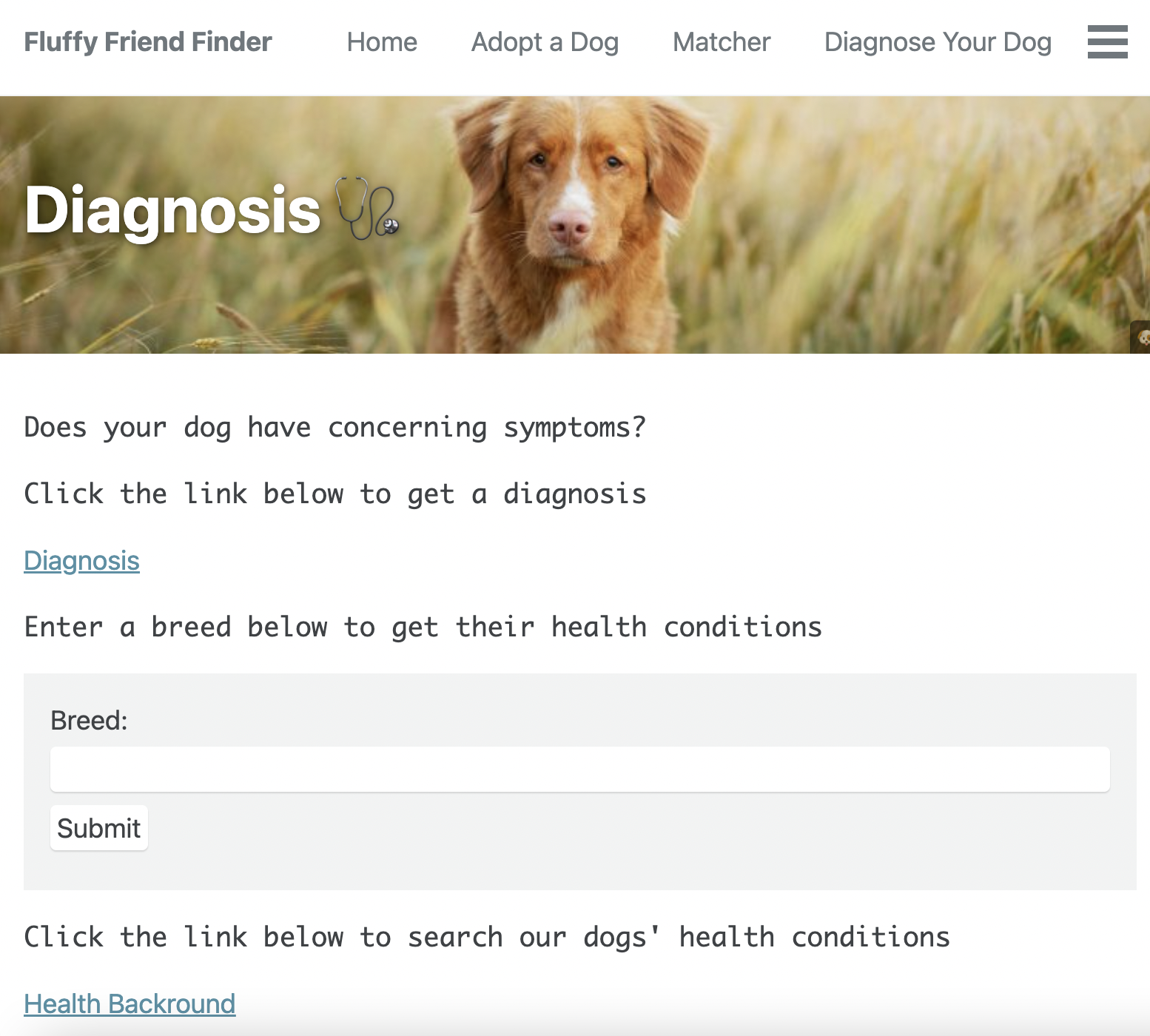
After Adding Greyscale
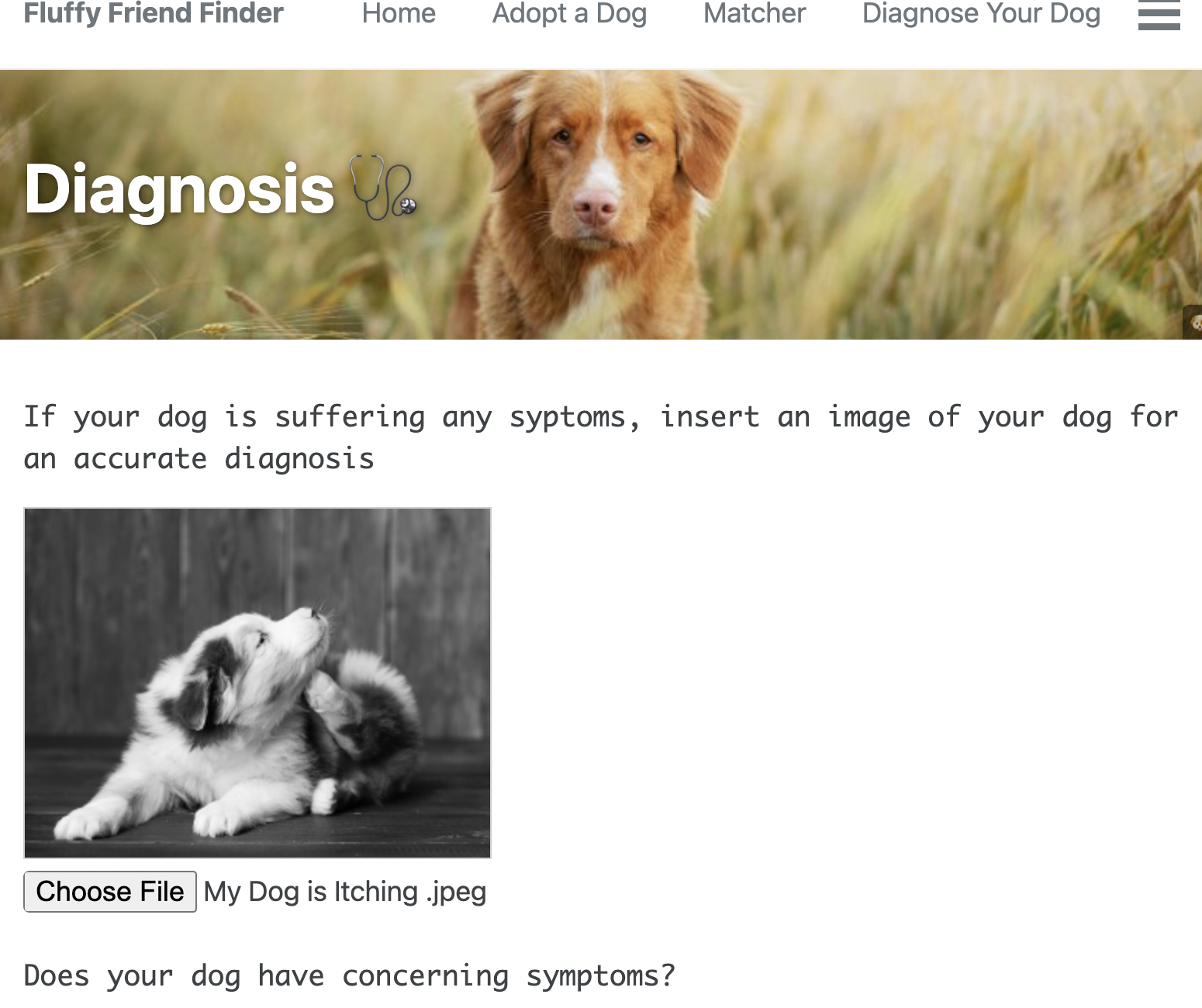
Code
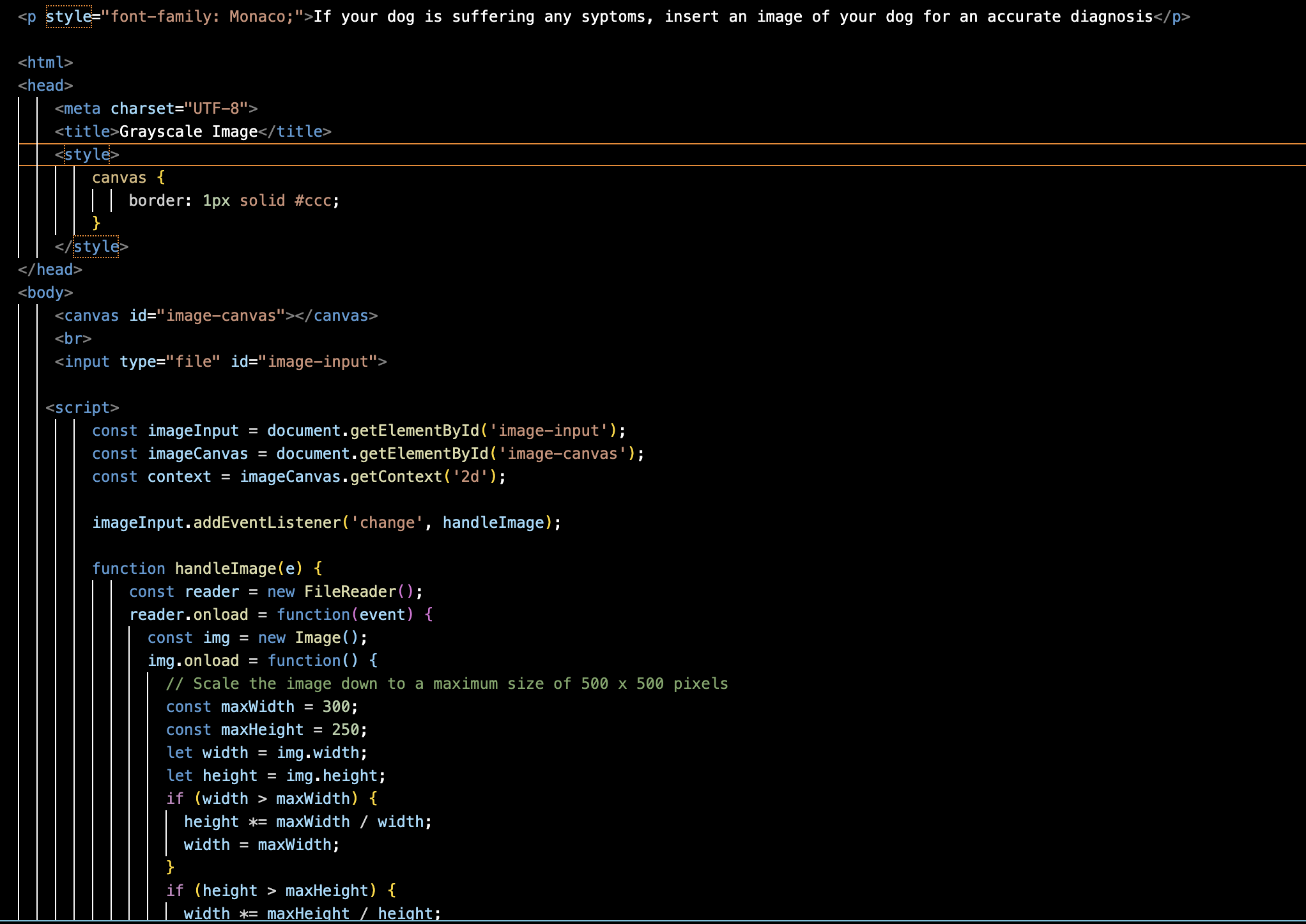
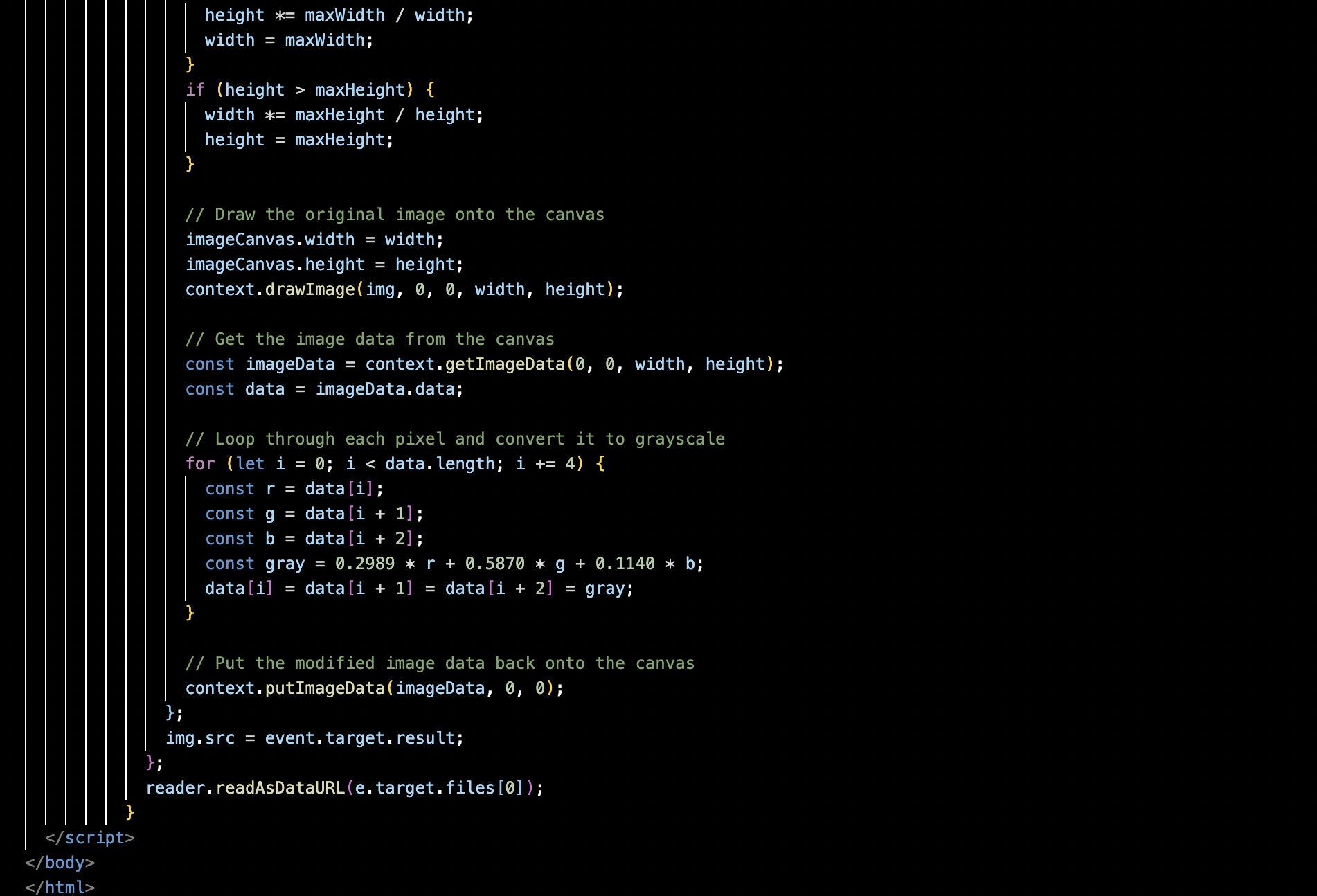
-
The HTML file defines a canvas element and an input element of type “file” for selecting an image file.
-
The CSS file adds a border to the canvas element.
-
The JavaScript code sets up event listeners for the input element and the canvas element.
-
When a file is selected, the handleImage() function is called. This function loads the image file using the FileReader object and creates a new Image object.
-
Once the image is loaded, the function scales it down to a maximum size of 300x250 pixels (using the maxWidth and maxHeight variables), and draws the original image onto the canvas using the drawImage() method.
-
The getImageData() method is then used to get the image data from the canvas. This method returns an ImageData object containing a one-dimensional array of pixel data.
-
The code loops through each pixel in the array and calculates its grayscale equivalent using the formula 0.2989 * red + 0.5870 * green + 0.1140 * blue. The resulting grayscale value is then assigned to the red, green, and blue values for that pixel.
-
Finally, the putImageData() method is used to put the modified image data back onto the canvas, effectively rendering the grayscale version of the image.